 Facebook is one of the most popular social media website available in the internet . People share whats in their mind by creating a Facebook post . The posts you create will be listed in your Facebook timeline by the date you created it . However , over the time this list will become larger and it wont be easy to reach the posts you created in the past by scrolling . Unfortunately , Facebook have removed the sort by year feature which allowed the users to click on the year that they wants to and get the posts that created on that year. Even with that feature available , It wont be a easy task to go though the posts created in that year . However , Facebook don’t have any easy method to sort the posts by the date . If you having trouble finding posts you have created in a specific date or tired of scrolling through your Facebook profile to find posts made in a specific year or month , Here is how to find the posts that you have crated in the past
Facebook is one of the most popular social media website available in the internet . People share whats in their mind by creating a Facebook post . The posts you create will be listed in your Facebook timeline by the date you created it . However , over the time this list will become larger and it wont be easy to reach the posts you created in the past by scrolling . Unfortunately , Facebook have removed the sort by year feature which allowed the users to click on the year that they wants to and get the posts that created on that year. Even with that feature available , It wont be a easy task to go though the posts created in that year . However , Facebook don’t have any easy method to sort the posts by the date . If you having trouble finding posts you have created in a specific date or tired of scrolling through your Facebook profile to find posts made in a specific year or month , Here is how to find the posts that you have crated in the past
How to find posts of specific date Old Facebook

Old Facebook timeline
Before we talk about how to find posts by specific date in new Facebook layout , lets take some time to explore the old Facebook layout and how simple it’s to do this very thing . In old Facebook layout If you go to your profile page you will see a list of past years to your right . This is why its was called “timeline”.
You can select a specific year on that timeline and go to that specific year .Once you selected a year you will see a list of months along that list below the year you have selected .So that , you can filter out the posts to the created month . Once selected , You will see how was your timeline at that time . The things you posted on that year or month will be displayed along your post feed. So you don’t have to scroll years and years of your old post to get to the post you wants . This is why people still asking for the method to switch back to old Facebook layout.But , Unfortunately Facebook removed this feature from their platform. The reasons behind removal of this feature is unknown . If you are interested in getting this feature back , leave a suggestions Here .
How to find posts of specific date in Old Facebook
The feature we are going to use in order to reach the old posts created by you is the activity log feature . Facebook keep a log of your activity since the day you created your Facebook account . Scary , Right ? . But , They also allows you to clean these activities if you really concerned about your privacy . However this logging of data allow us to gain access to the old posts we have created in the past . Here is how to find a post you created in a specific date in the new Facebook layout with the help of Activity log feature of Facebook.

Go to your profile page . Click on the three horizontal dot button … and select Activity log from the drop down menu .Click on Filter button in the top left of the Activity log page in Facebook. This allows user to narrow the amount of posts you have to go through to find the post or posts you are looking for . If you can narrow it to a exact month it will be lot easy process. However , there is no way to narrow it down to the exact date .

Facebook Activity log filter
Scroll down locate and check Posts by clicking on the circle in front of it .If you are looking for a posts made in specific date , Click on drop down list below Year label and select a year then select a Month from Month drop down list . Click and select a month (If you want posts made in a year leave it as ALL ) .If you want all the posts , leave the year drop down list as ALL.
click on save changes button.

Facebook Activity log created posts
Back in the Activity log page , You can see the date of the posts that you have created and it’s privacy status. Use your mouse wheel to scroll up and down to reach the posts or date you want.Click on the posts if you wants to view it .
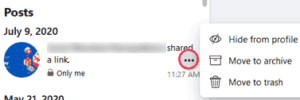
by clicking on the horizontal dot button … in front of a post , you can hide , archive or delete (Move to trash).
How to find posts of specific date in New Facebook
While some adore the changes that Facebook have made to its platform , Some may find it difficult to navigate and do things they done in the old Facebook layout .Some features may hidden some where still in the new layout .But , Some features may simply doesn’t exist in the new layout .
May be Facebook kept track of these features to find out how many people use these features and how often they use them and decide to ditch the unpopular features available in the old layout .
However , These new placement of features cause lot of people rolling their eyes on the new layout . But , with some effort and research you can do same things you done in the old Facebook layout , in the new Facebook layout . This is how to find posts made in specific date in new Facebook layout (May 2021 Present) . However , Facebook added a new feature to find the posts that made in specific date by allowing the users to filter their timeline posts . Here is how to use this new feature .
Go to your profile page . Scroll down . Click on the “Filters” button .
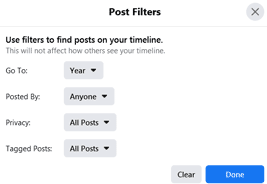
Facebook post filters
Now apply the Filters . Select the Year from “Go to:” drop down list . There are two options to select in the “Posted by” filter . You can filter out the posts that created by you by selecting “You” and you can filter out the posts created by someone else by selecting “Others” .
If you can remember the privacy setting you given to that post , You can select that same setting in the “Privacy:” drop down list .
If you wants only the posts that you are tagged click on the “Tagged Posts” and select “Only Show posts that I’m tagged in” option . Use these filters to narrow your posts results . Click on “Done” once you apply the filters . Now , Scroll down and find the post that you want .
Method 2
Above method can be quick and easy .But , It only allows you to narrow your results to a year . If you are creating Facebook posts regularly , even if you filter out the specific year scrolling through the posts that created in that year to find the post that you want can be a painful thing to do . If you can remember in the beginning of this tutorial , We have discussed about using the Activity log to find a specific post. Here in this section lets find out how to use the activity log in new Facebook layout (May 2021 present) to find posts made in specific date.

activity log link in new Facebook layout
Go to your Facebook profile and click on the three horizontal dots next to “Edit Profile” button . Then , Select “Activity log” from the drop down list .In the “Activity log” page .Scroll down and click on “Your Posts” .Select the type of post you wants to view from the drop down list .

New Facebook Activity log filter
Click on the “Date” button under the “Filter” label . A pop-up window will appear . Select the year from the year drop down list . Then , Select the month from the “Month” drop down list . Finally , Press “Save Changes” .
Conclusion – Find Posts of specific date in Facebook
If you are not a regular Facebook user you wont find it difficult to find your old posts by scrolling down your timeline . But , If you have large amount of posts in your profile timeline of the Facebook , It wont be easy task to go through those posts go get to the post that you wants . To make things hard Facebook removed the sort by year feature . Only way to get to your old posts is by using the activity log feature of Facebook . You can go to a specific date in the past and look and edit the posts you have posted . Hopefully Facebook will introduce some feature that allow users to get into the old posts .
Update : In the new Facebook profile page you get a “Filter” feature , Which allows users to filter the posts to a specific year .
Frequently Asked Questions
Is there anyway to find the deleted Posts ?
Unfortunately , You cannot find the deleted posts . Once deleted , It will be deleted from the Facebook servers . The best option is to hide the post instead of deleting the post or Archive it . To do so , Click on three horizontal dots > Edit Audience > “Only Me” or Click on three horizontal dots > “Move to Archive”.
How narrow the results to a specific date ?
You cannot filter your posts to a specific date. Facebook only allows you to filter it to a specific month of a specific year .
What if the person who posted , Deleted the original post ?
If the original post was deleted , you wont get to see it in the activity log or You may see a “Content Isn’t available” message in the place of the post .
Disclaimer – The content of this article may change over the time . The methods that we used in this article may or may not work in future . Because , Facebook platform changes all the time . The options and menus may relocated as the Facebook layout changes . In such case ,Please google to find the specific menus and options in Facebook . This Tutorial does not involves any illegal activities nor encourages to do such . All the actions that preformed in this tutorial are totally complies with the TOS of Facebook platform.
Author : Janaka Jayathilake
10/11/2020