Downalbum is a batch image download browser extension that designed specifically for Facebook and Instagram. This extension only can be used with chrome or chrome based web browsers . For other web browser users please, Read our DownAlbum alternatives here .In this tutorial lets look into how to fix Downalbum not working problem. Facebook have introduced a new layout and lot of browser plugins and extensions that worked on old Facebook layout are not working in the new Facebook layout. This is due to the code of the Facebook layout also changed with the new layout. The only way to make them work is to switch back to old classic Facebook layout or use an alternative extension or plugin .
DownAlbum is one of the most downloaded browser extractions (400,000+ users) .you can download Facebook albums easily using this extension. This extension was the best tool available for downloading Facebook and Instagram images automatically . Unfortunately , It doesn’t support the new Facebook layout . Due to that reason , It doesn’t work .In this tutorial lets see why this extension doesn’t work on new Facebook layout and how to fix this problem.
Why DownAlbum So Popular ?
There are several reasons for this popularity. One of the main reason is this being a browser extension not a separate software . People don’t like a separate software installed in their PC or laptop to do such thing .They wants their web browser being able to do this . You can disable it anytime you wants . Popularity and usage of Google Chrome web browser (66% of desktop users) of another reason . Not only that , There are many chromium web browsers that supports chrome extensions . Here are some of the pros of this browser extension.
• Downalbum doesn’t have any competitive plugin or extension that can compete with it .
• Downalbum is very easy to use . It loads Images in a separate window .
• It allows users to download the whole album in a compressed zip file .
• Allows the users to choose what images to download and what not to download.
• It is very fast comparing to other alternatives.
Why DownAlbum is not Working ?
As we have mentioned , The Downalbum extension doesn’t work on new Facebook layout. It gives an Error message instead. To find out the cause of this issue we carefully inspected and compared the old Facebook layout code and new Facebook layout code . Here is what we have found out .

Cannot load required variable error
If you try to use DownAlbum browser extension on new Facebook layout , You will get this error message stating it “Cannot load required variable” . This error is due to the extension not being able to get the variables (URLs of images) due to the Facebook layout change . The new Facebook layout uses completely different HTML coding from the old code. Checkout the below screen shots of same image’s link in old and new layout of Facebook.

Facebook image link in old layout
If you Inspect the images in a album page of Old Facebook . You can see the direct image link is visible . The DownAlbum extension will be able to locate and read this links easily . So , It can create a list on image links to be downloaded .

Facebook image link in new layout
But , If you Inspect the images in a album page of New Facebook . You can see the direct image link is not visible. The image is within it’s own class . Image links are not within the page it self . Only a references to the images are available . The DownAlbum extension will not be able to locate the direct links as it was able to do it in the old layout . Unless , The developer modify the code to access the class and obtain the direct link of the images.
DownAlbum not Working Fix
The creator of DownAlbum is aware of this issue and hopefully will come up with a solution.Until then , The only way to fix this is to switch back to old classic layout of Facebook or by using a DownAlbum alternatives .
Update – We tried to contact the creator of the DownAlbum .But , Unfortunately we didn’t get any response. Seems like the developer moved to work on other projects . However , If you are good at plugin and extension development Here is the link to Downalbum source code .Please , Let us know if you were able to fix the bug.
Switch Back to Old Facebook
Check out this tutorial and return to this article. Here is how to switch to old Facebook layout .The first method of that tutorial no longer works . Because , Facebook removed every means to switch back to Facebook old theme or layout. But, You can still try the second method (using chrome extension to switchback to old Facebook layout ) .
Once you are in Facebook classic layout go to the album page that you wants to download and click on the the DownAlbum extension icon on top right of your browser . Check “large Album Optimize” if you are downloading a Facebook album that contain more than 1000 images .Then , Click on “Normal” .It will work without a problem.
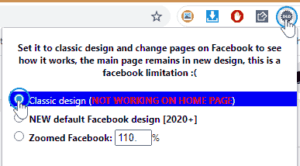
If you followed the second method to switch back to old Facebook layout . Go to the Facebook album page that you wants to download and click on the “Switch to Classic design on Facebook™” extension icon on the top right of your browser window . A drop down window will appear , Click and check “classic design” . Your page will reload to classic Facebook . Now , Click on the DownAlbum extension icon at the top right of the browser and click on “Normal”. Sometimes DownAlbum may not work in the first time . It may give the same error (Cannot load the required variable) or any other error . Please reload the page and try again .
DownAlbum Alternatives
We found the best alternative to DownAlbum extension. Although , This extension is not versatile as DownAlbum . This extension can do the same job quite easily. Unlike DownAlbum , This extension opens each image in the album and download them automatically. Here is the chrome or chrome based browser extension for downloading Facebook albums in a one click (Batch Download) . Click Here to read about the DownAlbum alternative
Conclusion
DownAlbum Extension is not working on the new Facebook layout or theme . It seems DownAlbum extension will not be developed to support the new Facebook layout any soon. The creator of this extension more likely to move on to other projects . The best option is to switch the Facebook to the old layout and then use the DownAlbum extension. However , These methods that you use to switch back may or may not work in the future. The last and the only method is to use Alternative extensions or plugins to DownAlbum.
Frequently Asked Questions
-
What is the recommended method ?
You have two methods to batch download Facebook albums , Using Down album extension by switch back to old Facebook layout or Using a DownAlbum alternative . We ask you to try both and decide what is most convenient method for you.
-
Will DownAlbum be back ?
It seems that the developers of this extension are working on other projects . They don’t seems to working on an update to this extension so that it will work on new Facebook layout . We are not certain about it’s return .
-
Any privacy concerns should be aware of using the extension ?
If you are concerned about your privacy please reach out to the creator of this extension . But , In their Privacy Practices page they does not provide any information about collection about Data. But , We don’t think you will get any answers from the developers.
-
Does DownAlbum alternatives works ?
Yes , They do . Even though , They are different from Downalbum extension , They will do the job . But , There are few pros and cons . To know more about downalbum alternatives Click Here !.
-
Any batch download software that can do the same job ?
There are many batch image download softwares available in the internet . But , They doesn’t works on complex sites like Facebook . But will work on other simple websites. However , We will update this answer , If we were able to find such software tool.
- Disclaimer – The content of this article may change over the time . The methods that we used in this article may or may not work in future . Because , Facebook platform changes all the time . The options and menus may relocated as the Facebook layout changes . In such case ,Please google to find the specific menus and options in Facebook . We don’t have any connections with the plugins or extensions used in this article . This is not a promotion for those tools. This Tutorial does not involves any illegal activities nor encourages to do such . The extensions we used in this tutorial may or may not violate the TOS of Facebook platform .Please read the up to date TOS of Facebook before using such tools . We are not responsible for any damage caused by using these tools . Use it at your own risk .
Author : Janaka Jayathilake
13/11/2020