You may have seen big youtubers have listed their other channels listed in their main page. It’s a feature available for any YouTube channel . You can list any YouTube channel in your YouTube channel even that channel not belongs to you .Here is how to list your channels in YouTube.
Why Listing YouTube channels is Important ?

Featured channels listed in YouTube
If you have large amount of subscribers in your main channel and you wants your subscribers to know that you have other channels as well . This is how you do that . Actually , people will subscribe to listed or featured channels once you listed them. Because , They are familiar with your content and wants more through other channels as well .
How To List YouTube Channels ?

Your Channel link
• Go to YouTube .
• Click on your channel logo (Top right). Select “Your Channel” from the drop down list .
Customize YouTube Channel
• Click on “Customize Channel” button . Which will take you to the “Channel Customization” page.
• Scroll down until you see the “Featured Section” label .
Add Featured Section in YouTube
• Click on “+ADD SECTION” button . A list will appear .

Add Featured Channel Section in YouTube
• Scroll down on that list . Click on “Featured Channels” button .
• In the Featured channel add window type the section title (Any name that describes the channels you are listing ).

Searching for the channel
• Type the channel name next to the search icon . A list will appear .
• Scroll down and find your YouTube channel that you wants to list . If it is not listed follow the below steps .
• Go to the channel that you wants to list (Home page of that channel) .

YouTube Channel ID
Copy the code (channel ID) in the URL after “channel/”
• E.g – If the URL of the channel is “https://www.youtube.com/channel/UCA8nAiiKtF_pwuHk6jM6Gvg” , Your channel ID is UCA8nAiiKtF_pwuHk6jM6Gvg
• Now you have the channel ID of the YouTube channel that you wants to list .
• Go back to your main channel and follow above (Main) steps to get to the “Featured channel adding window”.
• Paste the channel ID in the search bar and press enter .Hopefully you will see your channel in the list
• Once you see the channel you wants to list . Check the box next to that channel name .

Selected featured channels
• Now you have added a channel to the list . You will see the listed channel in the right plane .
• Following the same method add channels by pasting the channel ID on the search bar (Don’t close the window).
• Once all the channel adding is done , Click on “Done” .

Publish YouTube Button
• The back in your YouTube channels “Channel Customization” page. Click on “Publish ” button .

Featured channels listed in YouTube
• Now go to your YouTube channels Home page . Scroll down , You will see the channels you have listed under the title you have typed.
Changing the Position of the Featured Channels
• You can Change the position of the Featured channel list you have just created . You can create any amount of lists and change the positions of each list depend on the priority .
• Go to YouTube .
• Click on your channel logo. Select “Your Channel” .
• Click on “Customize Channel” button .
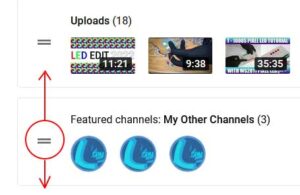
Moving Featured Channels List
• Scroll down until you see the “Featured Section” label .
• Click and hold your left mouse button on the two horizontal lines in front of the list that you need to re-position.
• Drag the list to the position that you wants it to be and drop it by leaving the mouse button.
Conclusion – How to List your YouTube Channels in YouTube
 Listing your other channels in the main channels Home page can help you gain more subscribers and views to your other channel . The tutorials available to do this is old and out of date . This is a method to advertise your other channels in your main channel. This is the new updated tutorial on how to list your YouTube channels in your Main YouTube channel. This feature one of the least used but most impotent features of YouTube. However , With the changes to the YouTube platform this method may or may not work .
Listing your other channels in the main channels Home page can help you gain more subscribers and views to your other channel . The tutorials available to do this is old and out of date . This is a method to advertise your other channels in your main channel. This is the new updated tutorial on how to list your YouTube channels in your Main YouTube channel. This feature one of the least used but most impotent features of YouTube. However , With the changes to the YouTube platform this method may or may not work .