
Have you encountered sudden drop in web traffic to your website and search your site in search engines.Then , realized that there is no mention about your site or it’s pages in Bing or Yahoo ?. Don’t worry !. We will explain what might be the problem and the actions need to be taken to fix if Bing and yahoo de-index and remove the website from their search engines.
Year 2020 is the year that kept giving more and more bad News .Both google and Bing search engines having troubles . Google indexing problem is somewhat known by the users .But , Do you know Bing also having indexing issues too. Somehow , Bing de-indexing entire sites from it’s web search. Since , Yahoo and DuckDuckGo uses Bing search indexing . Inevitably , Your site will be disappear from yahoo search and DuckDuckGo too .Since , Yahoo and Bing share about 20 – 25% of the web traffic coming to your site .You need to take immediate actions to restore your website indexing and avoid further damage .
[/vc_column_text][/vc_column][/vc_row][vc_row][vc_column][vc_column_text]
[/vc_column_text][/vc_column][/vc_row][vc_row][vc_column][vc_column_text]
Why Bing de-index your Website ?
The question should be why all of a sudden Bing de-index your website ?. Here is the short answer – Bing bots crawled your website and found some violations of their indexing guidelines or It mistakenly flagged your site. Somehow , the most recent updates to the Bing search indexing system seems to de-index entire sites instead of not indexing the pages that have guideline violations .
• Bing indexing Guideline violation – If Bing bot found reasonable amount of it’s guideline violations ,It will automatically de-index your entire site.Thus , Removing your entire website.If this is the case , You have lots of work to do just to get your website back on search results.
• Bing Bot mistakenly flagging – Yes , The Bing bot can sometimes mistakenly flag your site for indexing violations .Thus , Removing your website from Bing and yahoo search results .Bots are software codes they doesn’t see your website as a human sees it .So , Sometimes it may flag your site for violation of the Bing guidelines mistakenly. Remember , These are guidelines not rules. If this is the case you got lucky . You can re-index and recover from the damage very quickly .Read more about Bing de-index by mistake Click Here.[/vc_column_text][/vc_column][/vc_row][vc_row][vc_column][vc_column_text]
How to know If Bing de-index your Website ?
If you are reading this article it’s obvious that you know something is wrong. But , we need to know what exactly happened. There are several ways to clarify that Bing has de-index your website.
Site: Search in Bing
• Bing & Yahoo search – Go to Bing and Yahoo search and type your website name in the search field without the sub domain (www.) and Top level domain (.com ,.net ,.blog). Or , Type “Site:” + “Your site name” + Top level domain (e.g.- site:learnitstepbystep.com). Click on the search button (Magnifier icon) . If your site is de-indexed , you will not find any direct links to your website .But , You may find some indirect links (Links and mentions of your website on other web sites).
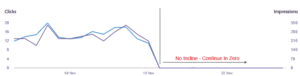
Bing Search Performance line
• Bing Webmaster Tools – Log-on to your Bing Webmaster Tools and select your site from the drop down list in the top left corner . Select “Search Performance” from left side menu . Inspect the line graph .If you can see all the line graphs decline to zero together and stays at zero without a Incline.Your site is more likely de-indexed by Bing.
Another way way to confirm that your site has been de-indexed by Bing is by clicking on URL Inspection in the left side menu and type any URL of your website in the text field. Then , Click on search button (Magnifier Icon) .

Indexed but cannot be served
If you are getting a result stating “Not Indexed” , “Indexed but cannot be served” or any related term other than “Indexed successfully” ,for previously indexed URLs ,Your site is more likely to being de-indexed by Bing.[/vc_column_text][/vc_column][/vc_row][vc_row][vc_column][vc_column_text]
[/vc_column_text][/vc_column][/vc_row][vc_row][vc_column][vc_column_text]
When did Bing de-index your Website ?
In order to fix the issue you need to know when did Bing de-index your site. However , Bing webmaster tools not going to tell you when this happened and how. But we can guess when de-indexing happened by looking at the Search performance curve .Here is how to now exactly when Bing de-index your site.

Search Performance line
• Step 1 – Logon to your Bing Webmaster Tools and select your site from the drop down list in the top left corner .
• Step 2 – Select Search Performance from left side menu.
• Step 3 – Inspect the line graph .Look for decline of all lines in the graph to zero .The time between that is when Bing de-indexed your site .[/vc_column_text][/vc_column][/vc_row][vc_row][vc_column][vc_column_text]
Cons of de-indexed by Bing
Since ,There is no pros to this situation lets talk about the cons .
• Your site ranking will drop – Since , your site has been disappear from Bing and Yahoo ,The clicks you supposed to be getting will goes to another site which will replace your site position on the search .Resulting , Increase in traffic to those sites. It’s like a race that other candidates can run .But , You being held at the start line . Eventually , When you are allowed to run other people will be miles ahead of you.
• Takes time – In order to restore your site indexing you have to contact Bing support . Send several Emails back and forth .Which will take several weeks.Then ,If you got lucky they will restore your indexing if it was due to mistake form their end. But , If it was due to policy violation .It may take 3 to 4 months.
• Less Traffic less Income – As we have mention previously , Bing and Yahoo search shares about 20 – 25% of the traffic to your site. Once you are de-indexed , you are not going to get that traffic .Thus , 20 – 25% loss in revenue .
• Non reversal Damage – Even If the Bing decided to re-index your website the damage already been done. Other website may overtake your website in the search results . It will take some time to come back to where your site was in the search results.[/vc_column_text][/vc_column][/vc_row][vc_row][vc_column][vc_column_text]
[/vc_column_text][/vc_column][/vc_row][vc_row][vc_column][vc_column_text]
How to Fix Bing de-indexing removing website
To fix this issue , We need to look in to this in two different ways .Because ,There are two reasons for this issue. Mistake by the Bing bot or guideline violation. Check out below links for more detailed info on how to fix them.[/vc_column_text][/vc_column][/vc_row][vc_row][vc_column][vc_btn title=”Fix de-Index due to mistake by Bing” i_icon_fontawesome=”fas fa-angle-double-right” add_icon=”true” link=”url:https%3A%2F%2Flearnitstepbystep.com%2Fbing-de-index-remove-website-by-mistake-fix%2F||target:%20_blank|”][/vc_column][/vc_row][vc_row][vc_column][vc_btn title=”Fix de-index due to guideline violation” i_icon_fontawesome=”fas fa-angle-double-right” add_icon=”true” link=”url:https%3A%2F%2Flearnitstepbystep.com%2Fbing-de-index-due-to-guideline-violation-fix%2F||target:%20_blank|”][/vc_column][/vc_row][vc_row][vc_column][vc_column_text]
Back Story
This article is based on our experience on this matter and how we managed to overcome this issue. Here is the back story .In early December 2020 one of our websites showed some traffic drop and kept dropping . From our side , We are doing our best to keep the website moving forward. But ,There is no improvement . So , We decided to checkout the reason behind it. First , The google web tools .The google web tools doesn’t show any irregularities in the performance graph and manual ( site: ) search shows that almost every post is indexed .Then , We logged into our Bing webmaster tools and selected the site in question . That’s when we realized that something went wrong.
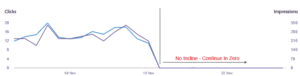
Bing Search Performance line
As you can see in the Search performance chart , The line went to zero within one day period and kept in zero (No incline). Then ,We searched our website in yahoo and Bing search and realized that there is no any single page of our site is listed there. After some research we decided that the problem in fact is that Bing has de-indexed our site from their search engines and removed from their search results .However , After contacting Bing webmaster support . They reinstated our site after admitting it was a mistake (Hypothetically) . But , It took about a month to fix it . No reasonable explanations were given .[/vc_column_text][/vc_column][/vc_row][vc_row][vc_column][vc_column_text]
Conclusion
 There is no way of knowing If Bing de-indexed your website .Unless , You checked Bing Webmaster tools or you search your site in yahoo or Bing regularly.You are not going to get any Email stating your indexing being revoked . There is no clear initial explanation why Bing de-indexed you site.The only way to find out when this happen is by inspecting the Search Performance curve . If the de-indexing is due to mistake ,you can fix the issue within two or three weeks. But , If it was due to a policy violation ,Fixing the issue might take up to 3 to 4 months . You have to make sure that you have corrected those violations . There is no way to reapply for indexing your website again . All you have to do is wait and make sure no further policy violations. No one knows how the reinstating process works. But , From the replies we got form the Bing webmaster support it seems the Bing bots are the ones that report that your site that have no issue and remove the strike given to your account. This is a fully automated process no human involvement.To fix these issue you need to take immediate actions. More time you waste more damage it will done to your website .[/vc_column_text][/vc_column][/vc_row][vc_row][vc_column][vc_column_text]
There is no way of knowing If Bing de-indexed your website .Unless , You checked Bing Webmaster tools or you search your site in yahoo or Bing regularly.You are not going to get any Email stating your indexing being revoked . There is no clear initial explanation why Bing de-indexed you site.The only way to find out when this happen is by inspecting the Search Performance curve . If the de-indexing is due to mistake ,you can fix the issue within two or three weeks. But , If it was due to a policy violation ,Fixing the issue might take up to 3 to 4 months . You have to make sure that you have corrected those violations . There is no way to reapply for indexing your website again . All you have to do is wait and make sure no further policy violations. No one knows how the reinstating process works. But , From the replies we got form the Bing webmaster support it seems the Bing bots are the ones that report that your site that have no issue and remove the strike given to your account. This is a fully automated process no human involvement.To fix these issue you need to take immediate actions. More time you waste more damage it will done to your website .[/vc_column_text][/vc_column][/vc_row][vc_row][vc_column][vc_column_text]
[/vc_column_text][/vc_column][/vc_row][vc_row css=”.vc_custom_1623395927560{margin-top: 0px !important;margin-bottom: 0px !important;border-top-width: 0px !important;border-bottom-width: 0px !important;padding-top: 0px !important;padding-bottom: 0px !important;background-color: #81d742 !important;}”][vc_column][vc_column_text css=”.vc_custom_1626696198578{margin-top: 0px !important;margin-bottom: 0px !important;border-top-width: 0px !important;border-bottom-width: 0px !important;padding-top: 0px !important;padding-bottom: 0px !important;}”]
Frequently Asked Questions
[/vc_column_text][/vc_column][/vc_row][vc_row][vc_column][vc_column_text]
-
How to know the specific guideline that violated ?
Bing webmaster support will not tell you specificity what are the violated guidelines . Because it’s you the users job to read all the guidelines and follow them . Instead they will send you a link to their webmasters guidelines page . So , The identification of specific guideline that violated is on you . Think about the last update or change you have made to your site , Read the guideline and check whether any recent change to your site may have violated the guidelines .
-
Once Reinstated , will I get de-indexed in the future ?
Yes you can get de-indexed due to same guideline violation or any other guideline violation . Bing bots will look for any guideline violations every time they crawl your website and report back . So , It’s always good to read the Bing webmasters guidelines and follow these guidelines .
-
How long it will take to re-instate my site ?
If you corrected all the things that caused the guideline violations, It may take few days to few months to reinstate your site in the search results . Because , It requires them to manually review your site again and request a reinstate of your website . Depend on the work load they have it may take a while to reinstate your site .
[/vc_column_text][/vc_column][/vc_row][vc_row][vc_column][vc_column_text]
Disclaimer – The content of this article may change over the time . The methods that we used in this article may or may not work in future . This tutorial does not provide any hacking or illegal activity nor teach anything that violate Bing webmaster terms and conditions (At the time of this article published). However , These terms and conditions may change over the time . We are not responsible for any future terms and condition violation that caused by following this tutorial .[/vc_column_text][/vc_column][/vc_row][vc_row][vc_column][vc_column_text]Author : Janaka Jayathilake
Published on : 12|04|2021
[/vc_column_text][/vc_column][/vc_row]